AI Tools
ScholarsEdge
What is the ScholarsEdge Legislation Tool?
Scholars face the immense task of navigating complex legal, regulatory, and legislative texts. Traditional search methods often fail to capture all re...
How does ScholarsEdge's Legislation tool differ from other legislative tracking tools?
Unlike traditional tracking tools that rely only on keyword matching, ScholarsEdge uses AI-driven search methods to identify conceptually related lang...
How do I use the ScholarsEdge Legislation Tool?
ScholarsEdge Legislation is designed to simplify your search for relevant laws, regulations, and bills. Whether you have a snippet of text from a bill...
General Questions
Answer : ScholarsEdge uses AI to bridge the gap between the text you have—or topics you’re thinking about—and the vast world of laws, regulations, and...
Why do I have to enter a reason for my search twice in a Concept Search?
You’re not exactly entering the same information twice—each field serves a different function in helping the AI process your request accurately. Conce...
Can you give me an example of a Concept Search?
A policy researcher is interested in finding legislation related to gig economy worker protections . The researcher doesn’t have exact bill text to c...
What does "Prompt Match" mean in my Search results?
Prompt Match is a True/False indicator that shows whether a particular search result meets the overall purpose or focus you’ve described in you...
What is "Reasoning" in my search results, and how does it help me?
The Reasoning field provides an explanation for why each result was marked True or False under Prompt Match . Essentially, it captures the AI’...
What does "Summary" mean in my search results?
Summary is a concise overview of the relevant legislative text that ScholarsEdge has returned for your query. It’s intended to give you a quick sna...
How do I use Concept Search?
1. Navigate to “Saved Searches” Start by going to the Legislation page within ScholarsEdge. Click “Create New Search,” then select the “Concept Se...
When should I use Concept Search?
When You Don’t Have Exact Bill Text If you have a broad policy idea—like “renewable energy incentives” or “affordable housing programs”—but not a spec...
When should I use Similarity Search?
You Have Specific Law, Bill or Regulatory Text If you possess an exact passage (e.g., from a piece of legislation) and want to see where else that lan...
What is the "Percent Match" score in my search results, and how should I interpret it?
Percent Match is a single, easy-to-read metric (expressed as a percentage) that indicates how closely the returned document aligns with what you ente...
What does "Source" mean in my search results?
Source tells you the official origin or location of the legislative text that appears in your Concept or Similarity search results. It typically ...
Can you give me an example of a similarity search?
You’ve been researching California’s Consumer Privacy Act (CCPA) and want to see which other states have laws with similar provisions—especially tho...
What is the difference between Filter Prompt and User Prompt in a Concept Search?
Filter Prompt and User Prompt each serve a unique purpose in a Concept Search , especially when you choose to upload a zipped PDF/TXT file for AI-...
Why do I need to provide five concepts when running a Concept Search?
Short Answer : Entering at least five concepts ensures your results are both broad enough to capture all relevant variations in terminology and pre...
How does ScholarsEdge differ from other legislative tracking tools?
Unlike traditional tracking tools that rely only on keyword matching, ScholarsEdge uses AI-driven search methods to identify conceptually related legi...
What is the "User Prompt' field?
The User Prompt field is where you spell out the primary focus or purpose of your research. It helps ScholarsEdge understand why you’re searching...
How do I manage or edit an existing search?
Answer : Go to Legislation : You’ll see a table of your existing searches. Look for the ellipsis (•••) next to the search you want to change. Select ...
Can I share my search with someone else?
Right now, ScholarsEdge doesn’t directly offer a “share” button that sends your search to another user’s dashboard. However, you can export your resul...
How do I unsubscribe from email alerts?
In Saved Searches , locate the search you’re subscribed to (look for the subscription checkbox). Uncheck the box or select Unsubscribe in the ellip...
Can I see a bill’s legislative status or history once it appears in my results?
Bill Tracking is coming soon! While the Legislation Tool shows you the Source and a View Source link to the full text, legislative status tracking...
Does the Legislation Tool only cover U.S. states, or does it include territories and other countries?
Currently, ScholarsEdge primarily focuses on U.S. states and Washington, D.C. Coverage of territories or other jurisdictions may be partial or forthco...
Can I combine a Concept Search with a Similarity Search?
Not as a single, unified action. ScholarsEdge currently treats Concept and Similarity searches independently because they use different methods. Howev...
What is the best way to cite or reference a result I found in ScholarsEdge?
Answer:
Always reference the Source (e.g., “Chapter 10 of Virginia Code”). Note the bill name or section if provided (e.g., “VA HB 1234”). If you export...
Does ScholarsEdge provide official legal advice?
No. ScholarsEdge offers research tools that aggregates and interprets legislative data using AI. For specific legal questions or detailed policy gui...
How do I refine my Concept Search after seeing initial results?
Adjust Concepts : Add, remove, or revise them. Maybe you noticed some policies revolve around “freelancer benefits” rather than “wage protections,” so...