What is the difference between Filter Prompt and User Prompt in a Concept Search?
Filter Prompt and User Prompt each serve a unique purpose in a Concept Search, especially when you choose to upload a zipped PDF/TXT file for AI-driven concept extraction.
Filter Prompt (also referred to as Concept Filter)
When it’s used: Only applies if you’re uploading a zip file of PDFs or TXTs and want the AI Concept Assistant to extract potential concepts automatically.
What it does: Tells the AI which ideas or topics to look for in your uploaded documents. This helps focus the extraction on the themes you actually care about, instead of returning too many or unrelated concepts.
Example: If you upload a policy report on “renewable energy,” you might say:
“Focus on solar, wind, and other clean energy incentives, and how they are funded or regulated.”
The AI then looks for terms that match these focal areas in your documents.
User Prompt
When it’s used: Required for all Concept Searches—whether you entered your own concepts manually or used the AI Concept Assistant.
What it does: Tells ScholarsEdge the overall purpose or goal of your search. This is the statement the system uses to determine if a document truly addresses your topic (marked True or False in Prompt Match).
Example:
“Locate laws or bills that establish tax incentives for solar and wind projects, emphasizing consumer or corporate subsidies for clean energy adoption.”
If a document only talks about renewable policy in general but never mentions tax incentives, the Prompt Match might be False—even if it references solar and wind (i.e., it has a high Percent Match for those concepts).
Why Both Matter
The Filter Prompt (Concept Filter) refines which concepts are extracted from your uploaded files.
The User Prompt clarifies the bigger picture of what you actually want to find in the end.
Together, they ensure the Legislation Tool extracts the right concepts and then uses your stated purpose to filter out documents that aren’t directly relevant to your research.