Legislation Tool FAQ
How can the ScholarsEdge Legislation Tool help me with my research?
Answer:
ScholarsEdge uses AI to bridge the gap between the text you have—or topics you’re thinking about—and the vast world of laws, regulations, and bills. Instead of combing through countless pages yourself, the Legislation Tool does the heavy lifting by comparing or interpreting concepts and returning the most relevant matches.
What types of legal documents does the Legislation Tool search?
Answer:
Currently, the tool covers:
Laws: Codified statutes for each state
Regulations: Administrative rules in various jurisdictions
Bills: Proposed legislation at the state level
This selection ensures you get a comprehensive view of how different states address policies you’re researching.
What if I only have a rough idea of the topic I’m investigating?
Answer:
That’s where the Concept Search shines. You can list a few core ideas (like “renewable energy,” “tax incentives,” “carbon emission limits”) or upload relevant documents in a .zip. ScholarsEdge identifies the underlying themes and finds where those ideas appear in existing laws or bills—even if different language is used.
Is there a limit to how many searches I can run or save?
Answer:
There’s typically no hard limit on the number of searches you can create or save, though your plan may outline best practices or daily usage guidelines. Check your account details for any limits. Most users find they can explore multiple topics concurrently without issue.
Can I track changes or updates in legislation?
Answer:
Absolutely! Once you Save a search, you can choose to Subscribe to it. ScholarsEdge will send you email alerts when, for example, a bill you’ve tracked moves through committee or is updated with a new amendment.
What’s the difference between Concept Search and Similarity Search?
Answer:
Similarity Search: You paste a passage of text (like a bill excerpt) and find other documents with closely matching language.
Concept Search: You provide a set of themes or upload a text-based file. The system analyzes these ideas to find documents that address them, even if the wording isn’t an exact match.
Do I really need to enter five concepts for a Concept Search?
Answer:
Yes! Having five or more concepts helps ScholarsEdge find more accurate and comprehensive results. Different states might phrase the same policy idea differently, so additional concepts cast a wider net to catch all relevant variations.
How do I interpret the “Percent Match” and “Prompt Match”?
Answer:
Percent Match: A numerical (percentage) indication of how strongly your text or concepts appear in a returned document.
Prompt Match: A True/False determination about whether that document actually addresses the goal or subject you specified in your User Prompt.
What is the purpose of the new Search Sensitivity slider (Low, Default, High)?
Answer:
Low: Looser matching criteria—great if you want to catch as many possibilities as possible.
Default: Balanced approach—usually sufficient for general research.
High: Strict matching—for when you already know the text or concepts need to be very precise.
Can I download or share my results?
Answer:
Yes! ScholarsEdge allows you to export your results as a CSV, which you can share with colleagues or incorporate into your own data analysis workflow. You can also filter out false matches if you want a cleaner list.
What if my search returns zero or very few results?
Answer:
Try these quick fixes:
For Similarity Search: Copy a different snippet or a more specific passage that closely aligns with what you’re looking for.
For Concept Search: Double-check your five concepts and consider broadening them, or lower the sensitivity if set to High.
Is the data updated in real-time?
Answer:
The Legislation Tool continuously refreshes data from legislative databases. While there may be a short delay for newly introduced bills or updated versions of laws, you’ll typically see updates appear within a reasonable timeframe. Subscribing to searches is the best way to ensure you’re alerted about any changes.
How does the Legislation Tool differ from other legislative-tracking tools that rely on keywords?
Answer:
Traditional platforms often return results only when exact words appear. ScholarsEdge’s AI digs deeper into conceptual and contextual similarities, capturing legislation that might use different language but addresses the same topic. This leads to more robust research findings.
Who can benefit from the Legislation Tool?
Answer:
Policy analysts comparing different state approaches
Researchers exploring emerging legislation
Advocates tracking bills relevant to their cause
Academics studying legal trends
Anyone needing comprehensive, cross-state legal information without spending hours on manual searches
I’m new and feeling overwhelmed—how do I start?
Answer:
You’re in good hands! First, decide if you have:
Specific text you want to find parallels for → Use Similarity Search.
A broad topic with multiple angles or synonyms → Use Concept Search.
Then, set your User Prompt (goal) clearly, pick your Search Sensitivity, and let the AI do the rest. If you get stuck, our Knowledge Base and support team are always here to help.