What is "Reasoning" in my search results, and how does it help me?
The Reasoning field provides an explanation for why each result was marked True or False under Prompt Match. Essentially, it captures the AI’s brief interpretation of whether (and how) the document addresses the User Prompt you specified.
How It Helps
Transparency:
You can see the core logic behind each classification. If a result is marked False, the Reasoning explains which key element(s) are missing or off-topic.Refinement:
If you consistently see results marked False for the same reason—like the AI referencing wage issues when you’re primarily looking for worker classification rules—you can adjust your User Prompt or your concepts accordingly.Time-Saving:
By scanning the Reasoning field, you know right away if a document aligns with your research goal without having to read the entire text. If the Reasoning signals it’s not quite relevant, you can skip that document and move to the next.
Example
User Prompt: “Identify consumer privacy bills that require an opt-out button on websites.”
Reasoning for a result that’s marked False might say:
“Although this bill addresses general data privacy practices, it does not specify any opt-out or ‘Do Not Sell’ mechanism.”
In this way, you understand the mismatch and can decide whether to modify your search or discard the non-aligned result.