What is the "User Prompt' field?
The User Prompt field is where you spell out the primary focus or purpose of your research. It helps ScholarsEdge understand why you’re searching, not just what you’re searching for. By clearly defining your ultimate goal or question, the AI can better determine if each returned document truly addresses your needs—reflected as a True or False value under Prompt Match.
How It Works
Guides the AI: Alongside your concepts (in Concept Search) or pasted text (in Similarity Search), the User Prompt provides context for what you intend to find.
Filters Out Irrelevant Results: A document may share words or concepts, but if it doesn’t address your outlined focus, it can still be tagged as False in Prompt Match.
Improves Relevance: Helps ScholarsEdge pick the legislation or regulations that best align with your end goal.
Example
If you’re researching consumer privacy, you might say:
“Locate laws across states that require websites to provide an explicit ‘Do Not Sell My Data’ link for users.”
Even if a returned document discusses data privacy broadly, it may be marked False for Prompt Match if it lacks opt-out requirements—because your prompt specifically stresses an explicit opt-out link.